As SharePoint developers, we
can get the chance to write the workflows for the business needs. As we have
lot of options to deal with workflows. We also have the option to write these
workflows using SharePoint designer (SPD). So let’s have a look what are the available
options (Actions, conditions, etc.).
The following features are
available in the SharePoint 2010 Workflow platform:
·
Actions:
o Stop
Workflow
o Capture
a Version of the Document Set
o Send
Document Set to Repository
o Set
Content Approval Status for the Document Set
o Start
Document Set Approval Process
o Declare
Record
o Set
Content Approval Status
o Undeclare
Record
o Add
List Item
o Inherit
List Item Parent Permissions
o Remove
List Item Permissions
o Replace
List Item Permissions
o Lookup
Manager of a User
o Assign
a Form to a Group
o Assign
a To-Do Item
o Collect
Data from a User
o Start
Approval Process
o Start
Custom Task Process
o Start
Feedback Process
o Copy
List Item
·
Conditions:
o If
current item field equals value
o Check
list item permission levels
o Check
list item permissions
·
Steps:
o Impersonation
Step
By using these available features we can full fill the
business needs and develop the workflows. We will look into some details
description about these features later some time.








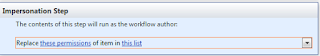



SharePoint Designer 2010 available options