All we know that there will be the items to view only for
the respective people in the list. We can create a different view for the
users. But creating view may lead to performance issue. So to avoid, we can
make use of the SharePoint Designer. By writing the workflow we can assign
permissions to the users.
Let find out the steps how we can achieve this
functionality.
First create a list and add some items into the list.
Open the site in SharePoint Designer
From the Site Objects section click on the workflows and
from the ribbon bar click on the List workflow icon and select the list name
you created
Click on these permissions link and click on the ‘Add’
button and click on “choose” button to add the username and select the level of
permission to that users and click Ok.
Finally you will get the below screen
Then save and publish the workflow




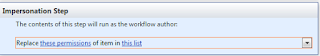



Item Level Permissions for the list in SharePoint 2010 using SharePoint Designer workflow